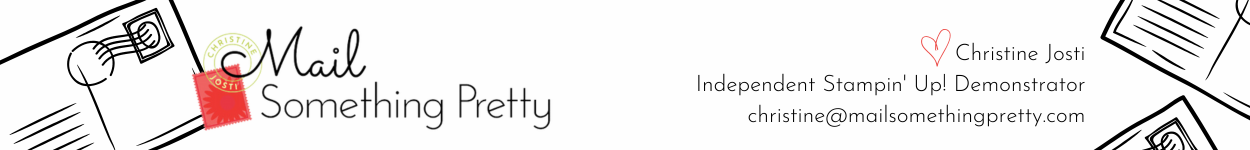At different times of the month and year I offer ordering incentives. It could be a free pdf tutorial, products or a stack of cards, Mystery Host opportunities, etc. And if you are new to me and Stampin’ Up!, you may not know what a host code is or how to apply a host code.
A host code is a series/combination of letters and numbers that are associated with an open order (or party as we used to call it). You can connect different orders with that one order, to increase the total sales, thus increasing the total host benefits (Stampin’ Up! calls them Stampin’ Rewards). It’s also a way for a Demonstrator to organize different orders.
Stampin’ Up! is in the process of updating their online systems and as a result, where you enter the host code is a slightly different than it used to be. I took photographs to show you (it’s very easy, don’t worry)!
After you put something in your Shopping Cart, it will look like either of these first two pictures. This first picture is if you have never shopped with me before.
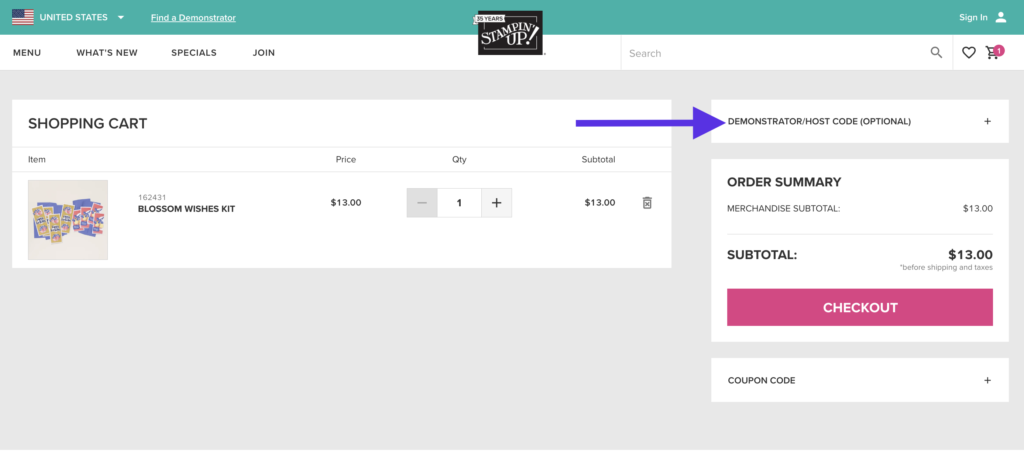
This second picture is if you have shopped with me before because it show my name & photograph.
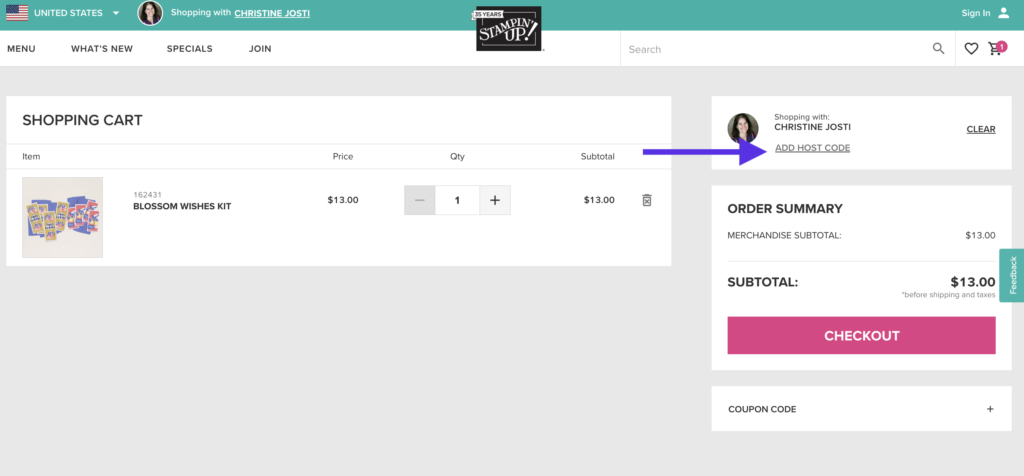
For either, you will need to click (where the arrow is) “Demonstrator Host Code (optional) or Add Host Code.”
After you click, a box will appear where you enter the eight digit code and then click Apply. That’s it!
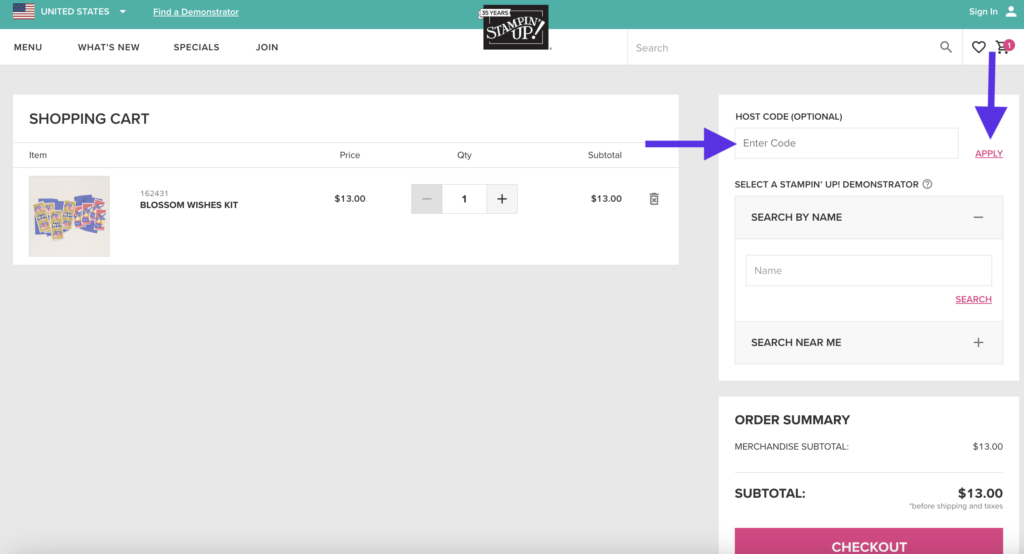
That’s all you need to do to apply a host code. Once you click Apply, your order will be both connected with me as a Demonstrator and associated with the category/incentive I assigned to that code.
If you have any questions, please don’t hesitate to reach out to me at christine@mailsomethingpretty.com