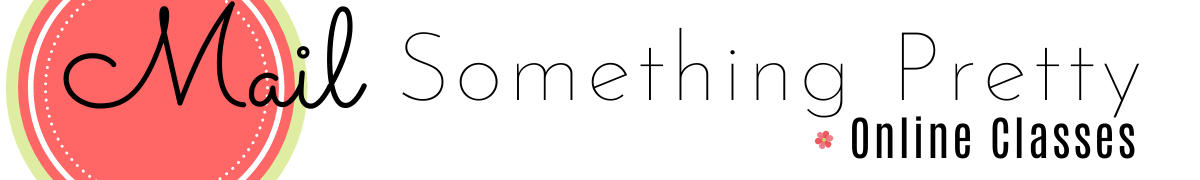To PURCHASE an Online Class:
View the Selection of Mail Something Pretty Online Classes and follow the prompts to purchase. After you purchase your class, you will be sent back to this page to register for your class. You will have lifetime access to your class. You must register for each new class you purchase. Please follow the prompts below for easy access to your class/es.
After you purchase a class, you must REGISTER for the class
After you purchase a class from Mail Something Pretty, you must register for each class to gain access. Immediately after purchasing your class, you will be prompted to choose either “Create Account” or “Existing Account”. Please read below to know which to choose.
After you purchase your first class from Mail Something Pretty, you will need to select “Create Account” from the two tab options and create a username & password. Once you are logged in, click the “Access Your Class” option from the top menu bar. All purchased classes will appear in the dropdown menu. Choose the class you would like access to.
If you have purchased classes before, you will need to select the “Existing Account” to register. You must register for each class you purchase. Log in with your existing username & password (there is no need to create a new username/password). If you forget your password, please select “forgot my password” to reset. All future purchased classes will be added to the “Access Your Class” dropdown menu.
Enjoy your classes!!!