I have to admit that I have been a little frustrated lately. Each time I visit this/my site, I see “0 Comments” under my headline. Day after day after day. I sometimes wonder if anyone is ever visiting besides me. Well, the other day I decided to comment on my own post to turn that zero into a one. And do you know what? It wouldn’t let me leave a comment! At first I was a bit relieved because if I couldn’t leave a comment, then no one could even if they tried to. That relief soon turned into panic because I realized I had to fix this problem. You know the saying there is no handbook when you become a parent? Well, creating your own website is kind of the same thing. Anyone can do it, but not everyone knows how to do it well. My talent is in paper, not technology. I asked a few people and then asked a few more, posted questions online, wrote to the creator of my blog theme, blah blah blah. To make a long story short, I think I fixed the problem. All I needed to do was check off the comments box when creating my posts. Sounded easy enough. The key was to find that box. After searching in unfamiliar territory, I found the box – not in an obvious place, but I found it none-the-less.
So, I invite you to leave a comment, ask a question, give a complement, make a suggestion or even just say hello. Let me know you are visiting my site! All you need to do (now) is click on the word “Comments” under my headline and you should be able to leave one. And, I’ll write back!
Thank you for your patience.
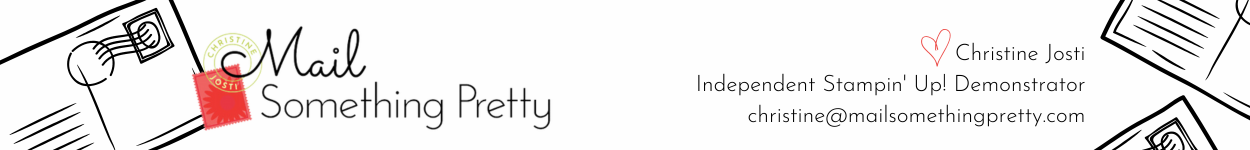






Glad you finally got it to work. I do visit your blog and was wondering why comments never showed. Keep up the good work, your cards are an inspiration.
Thanks Arlene! It’s great to know that you are a visitor and I really appreciate it. So much to learn about this whole new blogging world!
Whooo Hooo! It works!